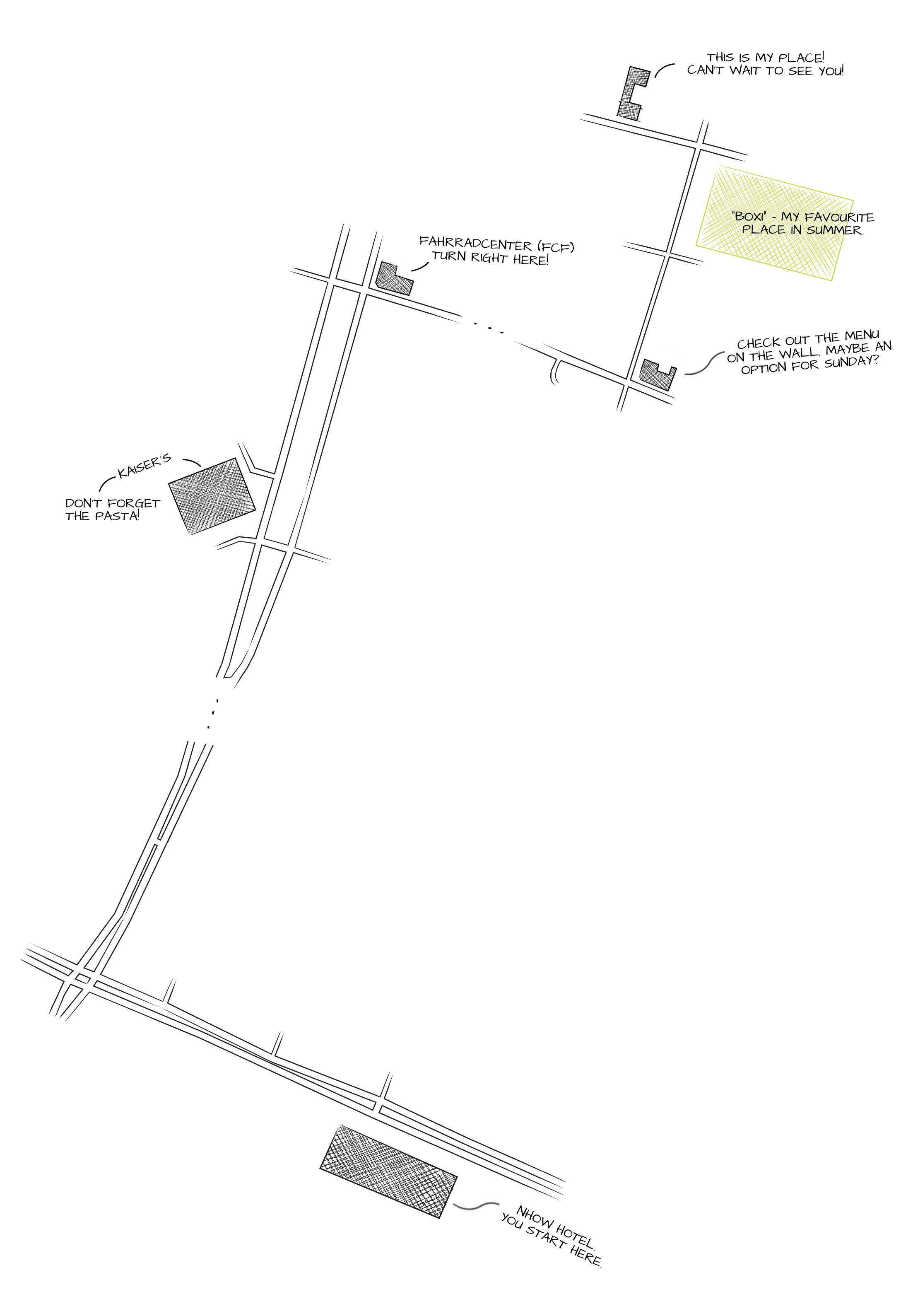
Personal Path is a concept for a map creation service to easily digitize analog information and communicate confidence – Personal Path was a collaboration project with Nokia and here.com.
With our concept for a tablet application named Personal Path Philipp Steinacher and me wanted to find an answer to the questions: How can map visualization help to to digitize analog information and how can it be used to create confidence? These two main questions then let us to a very specific need we wanted to tackle with our prototype: How can a local create a personal map for others combining benefits of handmade and digital maps?
We took a look at how people share location information with friends. Imagine: My mother and sister are in town. I want to create a guide to show them how to walk from their hotel to my apartment and give them additional information on the route.
Why use handmade maps?
One of the main questions in our research dealt with the question about handmade maps' quality and why they are generally considered being the better option. We figured out handmade maps are the best guides you can get, usually combining three essential benefits:
1. Made by Experts
Handmade maps are usually expert maps being provided by people from a specific area with expert knowledge that can be provided to other users.
2. Focused
They are highly focused and highlight important information by leaving out everything unnecessary. This way handmade maps are a lot easier to read and understand.
3. Personal
They transport very personal insights - more than any computer generated map could possibly do. About the shortcut behind the building or the lovely old man selling flowers for a living.
The result should be a printable personal map. To deal with handmade maps we developed two kinds of interfaces. On the one hand a digital tool to create and share handmade maps, on the other hand an easy to read paper map. To create these maps we developed a tablet prototype giving users a solution to draw maps with all the benefits digital maps currently have (like accurate data and context information). Besides managing self-made and received maps the digital interface of "Personal Path" allows the user to freely draw maps on an existing digital map in the background.
The selected "buildings" tool then highlights the buildings right and left around the highlighted streets giving them a similar scribbled outline. Tapping a building to highlight it for further information then fills it as shown and names it automatically using foursquare data. In the same way parks can be highlighted using green color, water using blue color to be used as additional point of orientation. Additional information like text or doodles can then be applied by using the matching tools. Once finished drawing and putting all the information in the map needed (road, buildings, annotations) a simplified version of it is generated by reducing it as much as possible and leaving out unnecessary information. Straight roads are being cut and only the highlighted areas are shown. This is what it looks like:
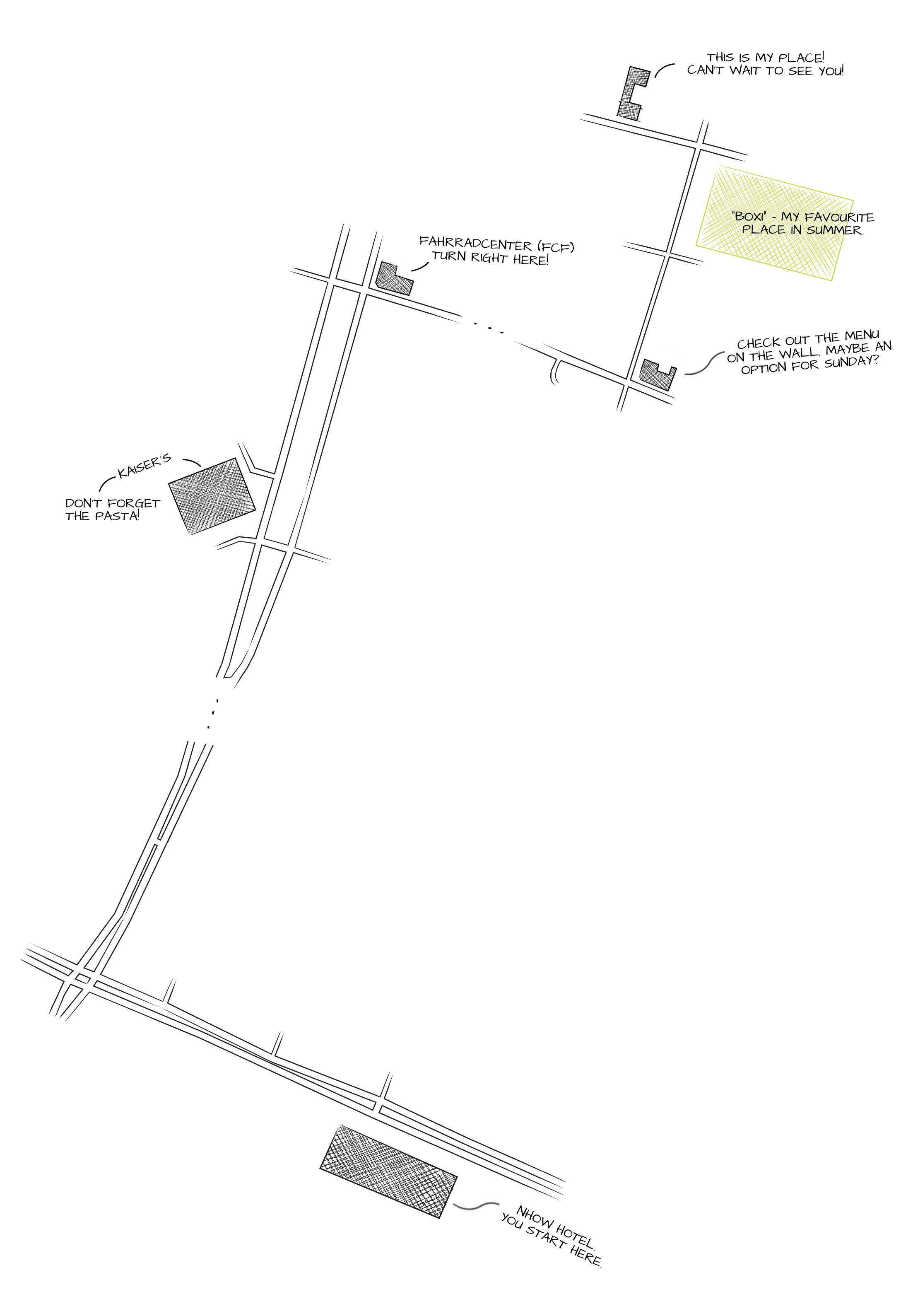
As a short term project with a strong focus on understanding maps before creating something new we realized how the use of maps changes if they are approached as a service and less as a tool.
Compared to digital maps there are some key benefits: The very personal character is a huge plus since these handmade maps are created for a very specific and individual scenario and not meant to be suitable for everyone at every time. Being generated by known locals these maps can be considered a very trustworthy source. Leaving out everything unnecessary, these maps are very easy to read and understand.
Even if our goal was to build a service that creates print-out maps we believe that the techniques of creating a simple, trustworthy and easy to read map can easily be applied to a digital only solution and would make a great addition to current map services.
| Date | 2013 |
|---|---|
| Platform | iPad Prototype |
| Status | Prototype |